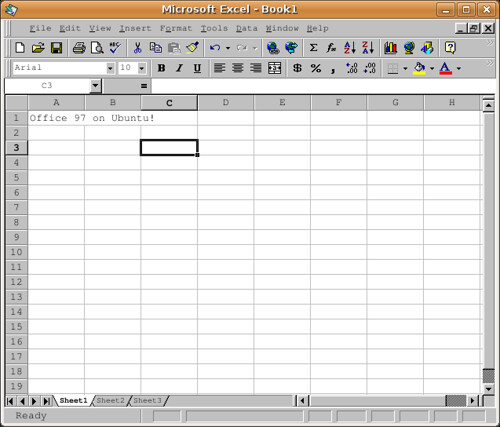There are countless benefits to being self employed, and plenty of good reasons to quit your day job and take up some kind of career that you can manage yourself. These include things like the ability to work from home or cafes in an environment you enjoy, the ability to work without a boss breathing over you, the fact you don’t ever get shouted at and the fact that you keep a higher percentage of your profits. That’s just some of the benefits – there are many more – but one of the things that people don’t enjoy about working for themselves is the fact that they have to file their own tax returns. This is something that takes a lot of time, can be somewhat complicated and is very stressful if you are worried about getting it wrong. Here we will look at how you can use Excel to make the process a lot easier.
Entering the Data
Excel is a piece of spreadsheet software that most people are familiar with. This gives you a series of cells organised into columns and rows where you can enter and organise data, and that in turn allows you to keep track of all kinds of figures and statistics.
The most obvious way to input data into Excel then is to have a column for your income and your outgoings. It’s up to you how regular you make this, but it doesn’t have to be the same for both – you can input your outgoings every day for instance, but only enter your income at the end of the month or week when you get paid (or at random intervals as is often the case for the self employed). Keep a cash book of your expenses during the day, and make sure that you keep any receipts that correlate to your expenses. There are many cashbook apps that will allow you to do this and you can even take photos of your receipts and attach these in the app. The other benefit of using an app is that you can easily transfer the information across to your spreadsheet by just copying and pasting it.
The more often you update the spreadsheet the less work it will be each time, so think ahead and be conscientious with it.
Doing the Maths
When you enter your expenses and your income make sure that you keep the details in a separate column to the numbers. This is important for when you do the maths. Using the ”=’ sign, and selecting the cells to reference them as variables, it is possible to make some cells show the answer of maths using your other figures.
For instance then the most obvious thing to do would be to subtract the outgoings column from the in-goings column to get a net profit, and of course you will want to put the totals for each somewhere too.
Using a slightly more complex algorithm though you can also use this basic programming to show how much tax you are going to have to pay (of course the exact equation will depend on the tax rate in your area and for your bracket) – and even to predict how much it’s likely to come to by the end of the year. This is incredibly useful for budgeting and for preparing for the tax due date and can help to save you a lot of work when the time to fill in your report rolls around.
Martin Speedie is a finance consultant who works at MGDS Ventures Pty Ltd. He is also an avid tech-blogger, who shares his views on finance and global economic crisis through his blogs which are regularly published in debtconsolidation.com.au